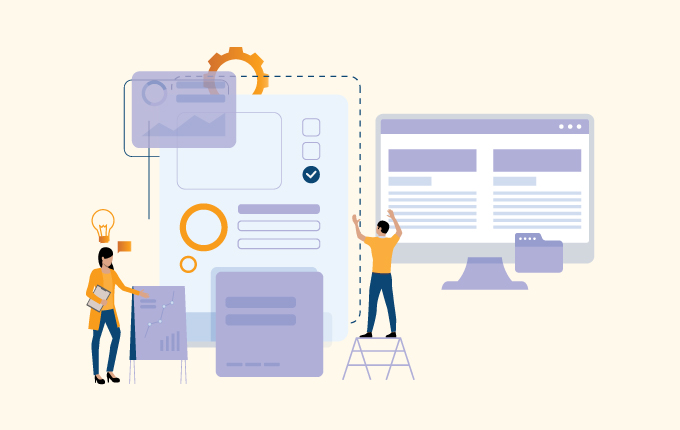IT Consulting & StrategyTech Support & Managed IT ServicesConstructionEducationFinanceHealthcareLegalReal Estate
When a power outage occurs, smart business owners use an emergency power system to keep workstations from suddenly shutting down. This prevents data loss and keeps computers operational. Connecting your networking equipment to an uninterruptible power supply (UPS) system will also keep your employees productive during a power outage.
UPS for network equipment
UPS systems provide backup power in case of outages and protection against power surges, which don’t just damage computers but also make you lose unsaved work. Deploying them for Wi-Fi routers and modems allows you to stay connected to the internet during these typically chaotic instances.
Moreover, it makes sense to not just keep your PCs powered up, but to also have internet access during a disaster. This strategy works relatively well if your staff are predominantly laptop users, as that means you only need to juice up your Wi-Fi gear.
Better than generators
Although generators are indispensable for certain businesses, they also require greater upkeep. Small- and mid-sized businesses may not have enough capacity to maintain them because they typically require a utility crew who can manage high-maintenance equipment.
What’s more, misusing or mishandling generators could result in generator-related fatalities. On the other hand, misusing a UPS unit could result in the loss of a day’s work, but it’s unlikely to lead to anything as extreme.
Why internet access is important during a disaster
UPS-supported modems or routers help you stay online for as much as 90 minutes, which should be enough time to get your bearings before power finally runs out. Internet service providers are usually prepared for catastrophes and would normally have an emergency power source to stay operational. And if you can stay online via Wi-Fi during an emergency, you get the following benefits:
- Internet speed that’s faster than cellular access
- No extra telecom costs resulting from overreliance on cellular data
- All devices stay online using a stable Wi-Fi connection
- Devices don’t have to rely on cellular data-equipped phones for internet connection
Plug in your network gear now
Businesses that aren’t located in disaster-prone areas probably don’t give much thought to installing UPSs for their computers, let alone their modems. But accidents and emergencies are inevitable. And when they happen, you’ll find that having internet access is one of the most important things you need to ensure business continuity.
Think of an emergency power supply source like a UPS as an investment that not only protects your systems from data loss but also keeps your Wi-Fi equipment functioning in emergency scenarios. Call us today for productivity-saving tips and other hardware hacks for your business.


 January 11, 2019
January 11, 2019 Homefield IT
Homefield IT