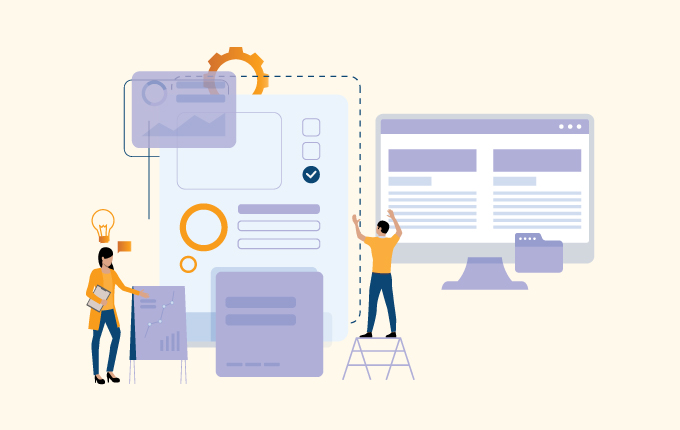Business IntelligenceCloud ServicesIT Consulting & StrategySecuritySoftware DevelopmentTech Support & Managed IT ServicesConstructionEducationFinanceHealthcareLegalNon-ProfitsReal EstateStartups
As the world adopts new ways of working, like hybrid working, we’re discovering that the security needs of these setups are slightly different from the needs of the traditional office structure.

This change in requirements is mostly driven by the fact that employees are now spread out over a greater distance and no longer working from a single location (or a handful of locations). With a more distributed workforce, you effectively have a series of tunnels to your business from the outside that need to be secured. And, on top of that, all of these tunnels and remote offices need to be monitored to ensure that if anything goes wrong, the issue doesn’t lead to a massive data breach in your business.
What you need to do to properly secure your hybrid workspace
Keeping your hybrid office setup safe can be a challenge because of how distributed your team is, your team may end up being, but if you take the time to build in security from day one, you’re going to be in a much better place. By taking the time to understand the challenges early and addressing them before they become a security emergency, you’re saving yourself a ton of money, time, and hassle down the road (and possibly even saving your business).
Secure access
If you’re letting your team access work data without requiring a VPN, it’s not a matter of if you’re attacked by cybercriminals, it’s when. Making sure that your team not only has a VPN to use, but also that they know how to use it properly is a critical first step in protecting your hybrid office setup.
The best systems use an automated approach where team members use preconfigured computers that will not log-in to your network without proper authentication. These setups are nice because they give you more control over the protocols that are in place and remove human error from the process. The last thing you want is someone quickly logging into their work account to send an email, for example, but forgetting to use the VPN because they’re in a hurry.
Strict access control for employees
Along with VPNs, there is a need for strict access control for anyone who needs to use your network. At its most basic, you need two-factor authentication or multi-factor authentication that requires anyone to verify themselves any time they wish to access the network.
On top of strong authentication practices, you’ll need role-based access control (RBAC) to make sure that if anything does happen, you’re able to mitigate the damage. With RBAC, employees can only access the parts of your network that are critical to their jobs. This makes it harder for cybercriminals to gain access to all your data because, if they do get into your network, they’re more or less locked in a small room, rather than gaining access to everything.
Disaster recovery and backup services
This is a must for basically every business, regardless of their office structure, but disaster recovery and backups go a long way when protecting your business. A robust, and redundant, backup and recovery plan is something that could potentially save your company time and time again. It doesn’t just help you stop cybercriminals from stealing your data (because you just delete everything and restore from the backup), but it also protects employees who live in disaster-prone areas. Employees who live in areas that are often affected by natural disasters like hurricanes or forest fires also benefit.
You can’t just rely on backups, though. You need to make sure that you’ve got a full disaster recovery plan (or plans) in place to cover any potential problems that can come up. Testing is a critical part, as well, so you know that you’re backing up all the data you need and able to restore it without much trouble.
Network monitoring
Strong network monitoring practices help you catch problems before they become huge issues. With network monitoring, you’re watching your network for anything unusual, such as suspicious activity, malicious code being run, or unauthorized access.
When you take a proactive approach, like this, you start noticing little things that might take down your network and you’re able to stop them. This is always much better (and significantly cheaper) than waiting for someone to actually compromise your network because you’re getting ahead of the problem and stopping potentially massive damage from occurring.
Patch management
Keeping work-related devices up to date can be a simple way to reduce potential attack vectors in your business. The challenge, though, is that patch management can become a monumental task as your business and workforce grow. Patches and updates are necessary because they often fix security issues that exist in your system. These issues can be exploited by cybercriminals to help them gain access to your network.
Patches and updates are official fixes that eliminate these problems. The issue, though, is people forget to update or they get a notification to install the patch at a bad time and they forget and your system stays vulnerable.
Mobile device management (MDM)
MDM is hugely important with distributed workforces. MDM allows you to monitor and manage any and all devices used by staff. If something happens, you can lock down and wipe the device before cybercriminals have a chance to access the data (or your network).
MDM ensures that any tablets, laptops, and smartphones used by employees are as secure as possible, which helps a lot if you’re using a bring your own device policy and aren’t providing already secure devices.
Security training
It’s not enough to simply install security software and monitor your network. You need to make sure that your staff knows what good security practices look like. That’s where training comes in.
You can’t rely on people reading through documentation and remembering everything. Some folks will learn, but others will forget, won’t understand, or just don’t do it. Security training gives you and your team hands-on experience that helps them learn best practices. It helps to include security drills or tests, as well, like sending out fake phishing emails to employees to make sure the training sticks. All it takes is one employee not paying attention when they check their email to compromise your entire company.
Physical security and training
It’s easy to forget about physical security when staff isn’t in the office, but you need to make sure that people keep this in their heads when working remotely. A lot of this is about creating good habits, like not walking away from your computer and leaving it unlocked, especially if you’re working in public or a shared office/coworking space.
Need help securing your hybrid workspace?
If you’re thinking about creating a hybrid working environment for your team and want help securing it, let’s talk. We’ve been helping people secure their offices for more than 20 years and have all the skills necessary to implement strong remote working practices. We can also spend time with your team to train them on the best practices and help them create habits that are going to keep your business safe.
Contact us today to learn more.


 June 15, 2022
June 15, 2022 Homefield IT
Homefield IT