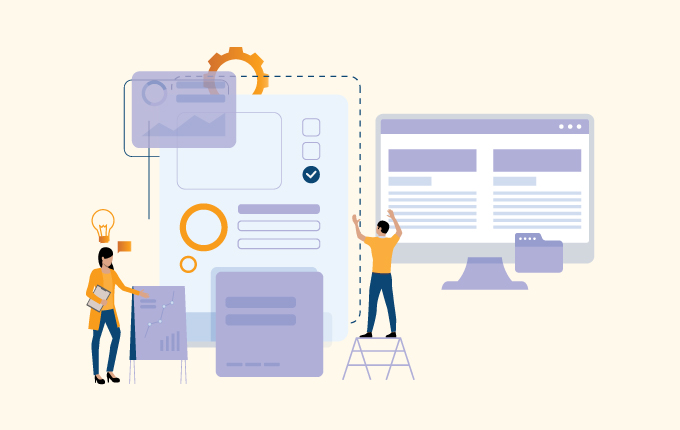Cloud ServicesIT Consulting & StrategyConstructionEducationFinanceHealthcareLegalReal Estate
It’s no secret that Office 365 is becoming an increasingly popular option for businesses that want to optimize efficiency, communication, and cloud storage security. In fact, the number of Office 365 enterprise users increased 320% from the third quarter of 2015 to the second quarter of 2016, and it is still the number one most used enterprise cloud application. But before you determine whether or not Office 365 is a smart investment for your business operations, it’s important to understand what the installation process entails. Many people assume it’s overly complex, but in reality, it comprises just a few simple steps. Here’s a quick guide to help you understand the installation process of the Office 365 Business Premium plan.
Plan Setup
First, you should know that Office 365 can be installed on up to 15 devices per user. But regardless of your business size or the number of office computers or devices undergoing the installation process, you’ll need to make sure you have the information you need to get started with the setup wizard. Typically, this includes a list of people you want to add, how you’re notifying them of their user IDs and passwords, and where your domain is registered, if you have one. This is typically the most complex step of the process, and reaching out for additional Office 365 support can make things much easier.
Create Accounts
Next, you’ll visit the Office 365 admin center and create user accounts. This allows you to customize each username to match both the employee name and business name. This can a time-consuming process, so it’s best to explore your Office 365 support options for additional technology help.
Complete Installation
Once you’ve added your users, they can install the full version of Office on their devices. Start by visiting www.office.com and signing in. From there, click the ‘Install Office’ button to start the download.
Ultimately, installing Office on each device correctly is the key to keeping all of your employees organized and improving communication. Again, for expert quality IT support, it’s always best to reach out to a team of professionals with Office 365 enterprise experience. For more information about Office computer installation or support, contact Manhattan Tech Support.


 January 22, 2018
January 22, 2018 Homefield IT
Homefield IT