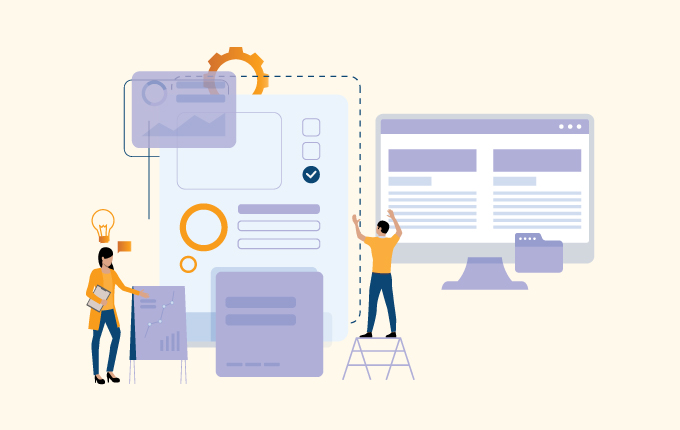Cloud ServicesIT Consulting & StrategySecurityTech Support & Managed IT ServicesConstructionEducationFinanceHealthcareLegalReal Estate
Exchange Online is just one Microsoft application designed to streamline and optimize your business’s IT department and overall operations. In fact, among companies with 100 or more users, 67% installed Exchange Online. But before your IT department adapts this useful hosted messaging application, it’s important to be aware of exactly what it entails. While millions of workers are already familiar with applications like Microsoft Word, Powerpoint, and Excel, here’s a quick FAQ to help you understand the basic benefits of Microsoft Exchange Online.
What is Exchange Online?
Exchange Online is a hosted messaging application from Microsoft that allows companies to access the full version of the Exchange Server. This includes multiple fundamental services such as contacts, calendars, and emails for any endpoint device. For large enterprises, Exchange offers a convenient, all-in-one package of email, calendar, scheduling, and workflow management services. Its versatility and usability across a wide range of industries makes it a top contender for similar IT support services and other tech services.
What physical components are required to use Exchange Online?
One of the most convenient benefits of Exchange Online is that it doesn’t actually require any physical server for IT support. Its servers are accessed via the wide area network (WAN) so that your company doesn’t have to configure and deploy costly software packages. Not only does this help to reduce capital expenses, but it also reduces the need for ongoing technical support regarding email and other services.
What devices support Microsoft Exchange?
Because of its hosted nature, it can be accessed on virtually all desktop computers, laptops, tablets, and smartphones (including Apple devices such as iPhones).
If a business uses Exchange Online by itself, can they easily upgrade to a different Office 365 plan?
Absolutely — transitioning to an upgraded plan has never been easier. Not only is your unique domain name easily transferable to an upgraded Microsoft Office 365 plan, but cancelation of your current account isn’t always necessary.
“If you need to upgrade, you can transition your account to one of the Office 365 Enterprise plans, which are in the same service family as Exchange Online standalone plans. If you want to move to a different service family, for example to an Office 365 Business Essentials or Office 365 Business Premium plan, you must first cancel your Exchange Online account and then sign up for a different one,” says Microsoft’s official Exchange FAQ.
Ultimately, knowing the answers to these common questions is the best way to determine whether or not Microsoft’s Exchange Online is the right tech solution for your business. For more information about Office 365 support, enterprise software solutions, or other technology help, contact Manhattan Tech Support.


 December 14, 2017
December 14, 2017 Homefield IT
Homefield IT