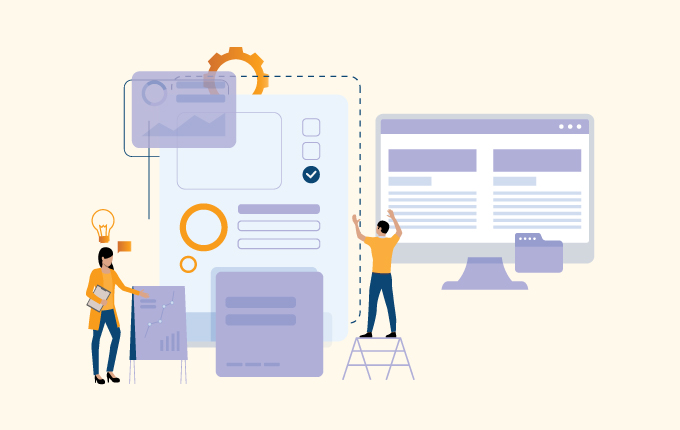Cloud ServicesIT Consulting & StrategyTech Support & Managed IT ServicesConstructionEducationFinanceHealthcareLegalReal Estate
If you’ve ever used software for your business, you’ve had to deal with software licenses. These licenses are a legal agreement that establishes the rules for using a piece of software. Licenses are used instead of ownership because if you outright owned a piece of software, you could install it as many times as you wanted, on as many systems as you wanted, and not only that, but you could disassemble the software to customize it as you see fit.
With a licensing agreement, you’re bound by the terms established by the provider that limits where you can install a program, how many times you can install it, and whether or not you can even use it in your business.

But, before we get too deep into the specifics of how Microsoft deals with software licensing, let’s cover some basic terms that will help you gain a better understanding of the topic.
Glossary: Some common licensing terms
- Volume licensing – Licensing for organizations with a large number of users or computers (500 +). Similar to EA, you get lower pricing, but you need to commit to a long-term contract.
- Enterprise Agreement (EA) – A way for mid-sized businesses (500 to 2,999 seats) to obtain and manage Microsoft Business Licenses. Offers pricing lower than the advertised price, but multi-year commitments are required.
- Open License Program – Volume licensing designed for organizations from 2 to 250. Microsoft recently announced this program will be ending on January 1, 2022.
- Cloud Solution Provider (CSP) – Offer month-to-month subscription and seat count adjustments, but with the lowest rate you normally only get with an annual commitment. Good for all business sizes, from one person and up. Can be done pay as you go, without losing the discount.
- Pay as you go (PAYG) – Either an annual commitment with lower pricing or high pricing with month-to-month count and subscription flexibility. This is what you get when you just go to office.com and open an account with your credit card.
History of Microsoft Business Licenses
These software licenses accompany the suites of Microsoft tools that are used in many businesses, platforms like Microsoft 365, PowerBI, or Azure. Much like for personal software use, business licenses dictate the terms around using Microsoft products.
Microsoft has been licensing its software pretty much since the beginning of the company. But, it wasn’t until 1993 that they started offering volume licensing to organizations, which meant that larger businesses could get discounts on software licenses by buying in bulk. The first program was the Microsoft Volume Licensing Program, which was a self-administered program, where businesses were sent a Welcome Kit that contained around 30 different Microsoft programs. Users installed the programs they wanted to use on as many computers as they needed and reported their usage back to Microsoft. The first Welcome Kit contained 8 CDs and, by the time they were discontinued in 2009, it had grown to 255 discs.
Businesses have a few different routes that they can go to acquire and manage their licenses, all of which have different benefits and use cases. Mostly, it depends on how many licenses you need. And, not surprisingly, navigating these licenses can be tricky.
The EA program has traditionally been used for larger organizations, as mentioned above. But, even within the EA program, there are different tiers of service that you can get.
- E1 – The lowest level of EA. You get business services such as email and file storage. You also gain access to the Office suite of apps for the web, but not the desktop apps.
- E3 – With E3, users get all the Microsoft 365 apps (PowerPoint, Word, Excel, etc.), as well as the ability to install office client apps on up to 5 PCs, tablets, or mobile devices per person.
- E5 – At this level users get everything from E3, plus the ability to use VoIP tools, like Skype, as well as identity access and management, threat protection, and advanced analytics tools like PowerBI Pro.
Rumor alert: There is a fair amount of uncertainty around the EA program these days. We have been hearing reports that larger organizations aren’t able to renew their EAs. There hasn’t been an official announcement as of yet, but it appears that EAs may be on the way out.
This is great news for cloud solution providers.

What is a Cloud Solution Provider (CSP)?
Cloud solution providers are authorized resellers of business licenses for Microsoft’s cloud services. They provide provisioning, billing, and support for their customers and eliminate the need for businesses to have to deal with Microsoft directly.
Microsoft has been expanding this program since 2015 to allow CSPs to offer support for more platforms and to service an increasing number of industries.
CSPs own the entire customer relationship. They set pricing, create offers, manage billing, and provide troubleshooting for their customers. If you need anything with regards to your Microsoft cloud tools, you go to the CSP, not Microsoft.
Why You Should Use a Cloud Solution Provider (CSP)
It might seem weird to include a third-party to act as a middleman, but it’s actually more beneficial than dealing directly with Microsoft. Let’s take a closer look at why that’s the case.
Control spending
Because of the nature of their relationship with Microsoft, CSPs can provide you with better pricing than you’d get buying direct. It puts you in a position to really manage your costs, without having to pay for more than you’re using.
Unlike other programs, such as EAs, there is no upfront billing with CSPs. You pay monthly, but you get your bill at the end of the month for services used during that time period. Not only that but with CSPs, you don’t have to commit to a long-term contract. This means if you need to use a product for a couple of months while you wrap up a project, you don’t have to sign a year-long contract to get the best price.
In fact, CSPs can help you maximize your savings by putting together service bundles that include any Microsoft products you may need, like Azure, Power BI, or ExpressRoute.
Local support
CSPs provide you with a single point of contact for all your Microsoft cloud needs. When you need help with something, you don’t have to deal with a random person every time you call. This means that you get someone who better understands your needs and can help you get sorted out faster.
This support covers the entire process. When you’re getting set up, the CSP helps guide you through the process, so you can be up and running as quickly as possible. You don’t encounter any of the delays that you might expect from EAs or from dealing with Microsoft directly.
You also get proactive monitoring from the CSP. They catch and fix any issues that arise before they become problematic to ensure that you’ve got maximum uptime and don’t lose any productivity during the day.
Flexibility
Businesses can be unpredictable. One minute things are going full steam ahead, the next you’re making a major shift to work from home. CSPs make adjusting to these changes easy by giving you the power to scale up and down as needed.
If you’re entering into a push to get a big project out the door and need to hire more staff to complete the job, your CSP can add as many licenses as you need. When the job is over, you can drop back down to the level you were at before, without any hassle. Your bill moves up and down as you add or remove licenses and you’re only paying for what you’re using the whole time.
CSPs have an advantage here because they can activate licenses faster, often within minutes of making a request, as opposed to the 48-hour wait that comes with dealing directly with Microsoft.

Microsoft Enterprise Agreements (EA) versus Cloud Solution Provider (CSP)
EAs have been a standard for many years now, but with the rise of CSPs people are starting to look more critically at them before deciding.
Contract minimums
With EAs, you’re locked into a three-year contract. And, while you can cancel, you don’t get any of the money you pre-paid back. If you cancel before a year is up, you lose the money.
Less flexibility
There is a minimum requirement for 500 licenses with EAs. If you’re a small shop, you may end up with more licenses than you need to meet the minimum. If you need to add more licenses, you can do it at any time, but you can only reduce the number of licenses you have once a year.
Less control over spending
Unlike CSPs, which don’t require any upfront payments, with an EA, you have to pay for a year in advance. Not only that, but when you factor in the minimum license requirement, you could potentially end up spending considerably more money than you need to for longer than you’d like.
What can end up happening with EAs is that you either over-provision for the year and hope that you end up using all your licenses. Or, you add to the number of licenses you need during the busy period, but don’t want to risk taking them off in case you have to add more again within the calendar year. By only allowing you to remove licenses once per year, you limit the flexibility you have as a company to scale up and down as needed.
Lower levels of support
EAs come with basic support. You’re expected to manage most issues yourself unless you purchase a premium level of support from your provider.
What to look for in a CSP
Look for a CSP who has experience helping businesses like yours manage their Microsoft cloud licenses. The more someone understands your business model and the industry you work in, the more they’ll be able to find the support you’re going to need.
If you engage a CSP, like us, we can assess your licensing with you and advise you. From there, we can figure out options, like bundling SKUs instead of many combos of smaller ones a la carte. It may be possible to use a different type, leverage a feature you don’t know is in license A, etc.
You also get our subject matter expertise and fast line of enterprise support if something must be escalated to Microsoft. This means that if something goes wrong, it can be taken care of quickly and efficiently, without having to wait on the phone for hours.
If you’re ready to form a partnership with a team of established cloud technology experts who can help you manage and maintain your Microsoft business licenses, let’s talk.
[sales-phone] | [email-address]



 November 5, 2020
November 5, 2020 Homefield IT
Homefield IT