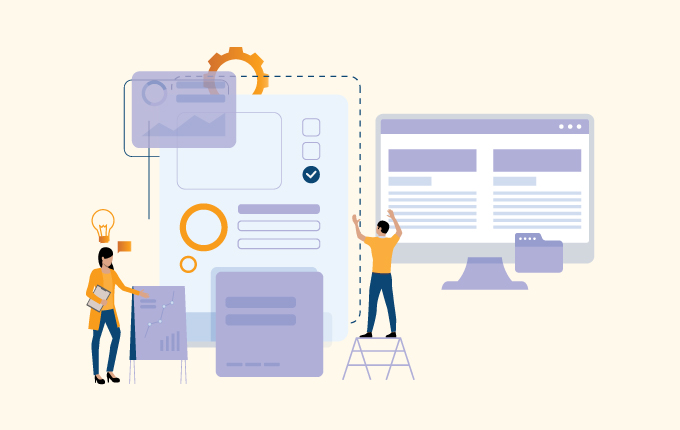Business IntelligenceCloud ServicesIT Consulting & StrategySecuritySoftware DevelopmentTech Support & Managed IT ServicesTelecommunicationsConstructionEducationFinanceHealthcareLegalReal Estate
Being able to keep your tech running smoothly without spending a lot of money on hiring an in-house IT team is one of the biggest considerations for businesses thinking about using managed service providers (MSP), especially in the face of a massive shift in the way we work in 2020. Not only are budgets shrinking, but the technology we need to do our jobs have changed as well.
Using an MSP for your IT needs within your company has a lot of benefits. It helps reduce the time it takes to resolve issues, you can spend more time focused on your core competencies, and, as mentioned, it can help you save money, without having to sacrifice the ability to keep the tech working.

The key factor tends to be savings. Being able to maintain your tech stack without having to spend a lot is important to companies, no matter what stage you’re at. When you deal with everything in-house, you often end up spending a lot more money than you’d expect. The average salary of IT personnel is around $100,000 per year, without factoring in additional costs like benefits and overtime.
If you need more than one person on your tech squad, those costs add up fast. That’s where MSPs come in. MSPs help you by taking care of the day-to-day monitoring and maintenance, among other things, of your tech stack and making sure that if anything does go wrong, they take care of it quickly. How much you save, depends on what you need.
This post will help you understand what you can expect to pay for managed services, how pricing is broken down, what factors you need to consider, and how to choose the ideal partner.
MSP pricing strategies
There are a lot of questions that you need to answer before you can get a quote on managed services. This isn’t because MSPs are vague about pricing, but rather because they need to fully understand your needs and what your technical setup is within your business before they can provide you with an accurate cost. You want an MSP to fully understand the needs of your business, not offer up a generic quote that includes services you’ll never use.
The first consideration is the numbers. How many employees do you have? How many server instances are there? Do you have more than one office that needs coverage? How many devices need monitoring, this is everything from printers to tablets?
Then, MSPs look at the level of service you’re going to need but generally, their pricing model incorporates remote, onsite, and hybrid IT support. This often breaks down to something like this:
- Remote monitoring and management – This is close to being the heart of managed services. It’s the basic offering where the MSP watches over your systems remotely, manage your network and servers for issues from their end. MSPs take a proactive approach to patching and updates. They get applied as they’re released, not when there’s a problem. They let you know if any serious issues arise, but with this setup, you must take care of the problem yourself. This model is great if you have a solid in-house IT team to resolve issues for you, but need some help with monitoring to help proactively catch any issues.
- Remote helpdesk support – This is one step up from monitoring and management. You get the same remote monitoring and management, but if something goes wrong, the MSP will take care of the problem remotely for you. The great thing about this level of service is that it covers most of the problems that you’re likely to encounter on a daily basis. There will still be instances where remote support isn’t possible, but as much as 95% of IT can be dealt with remotely. This level of support allows you to all but replace your in-house team, but it doesn’t have to. With remote support, you can have an MSP taking care of the day-to-day tech issues that come up while the in-house team focuses on major projects.
- Full service – This covers all your IT needs, from installations to remote support and everything in between. This is the ideal for start-ups of smaller businesses that don’t have the budget for a tech support team but can’t afford to not have one, either.
From there, look at the technology that you’re currently using. How complete is your technology matrix? Do you already have everything that your team needs to complete their jobs? If not, MSPs can help you get the tech that you need. This isn’t limited to setting up computers, either. A good MSP can install new equipment, but they can also take it one step further to help you run cables to expand your current office network or they can help you get a new office set up. Most MSPs offer individual services like this to complement their monthly packages. While resource-starved MSPs charge hourly for major projects like cabling and server installations – elite technology partners like ManhattanTechSupport.com include such help as part of their monthly all-inclusive flat fee.
Finally, what kind of employees do you already have on-site to deal with tech issues? This often helps you determine what you need to use an MSP for and the level of service that you require from them. If you’ve got IT staff already in place, you’re not likely going to need a full-coverage package. A co-management solution may be the best option. However, if your in-house team has specific projects, like rolling out new technology within your company, then having an MSP support them makes sense. The fewer people you have on your internal team, the more likely you are the need a more comprehensive package from an MSP.
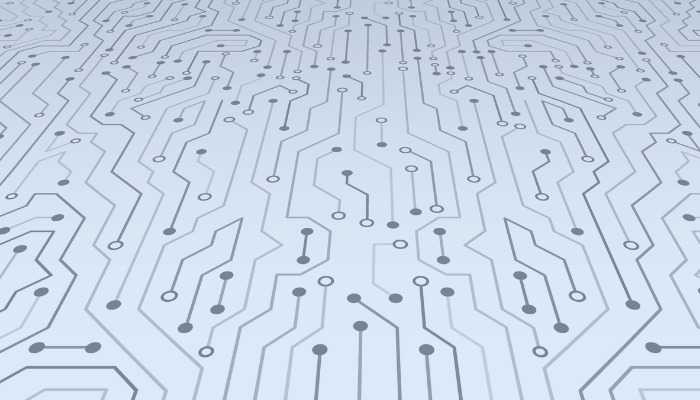
What you should be looking for when pricing out MSPs
Once you understand how MSPs charge for their services, there are some things that you should look for when you’re talking to MSPs about their pricing and the solutions that they offer.
A lot of MSPs take a very cookie-cutter approach to pricing. They run through a spreadsheet with all the options available and plunk the information into an invoice. You get what you’re after, but it can be a very generic approach to managed services.
It’s one thing to work with someone who provides you with X, Y, and Z on a monthly basis. What you really want is someone who understands why you need these things and is interested in creating a solid long-term relationship. You want someone who takes a more holistic approach to managed services. Someone who sits down with you and gets to know your business to fully understand what your needs are.
It’s a little bit like dating, you’ll be able to figure out during your initial conversations with an MSP whether they want a serious, long-term relationship or if you’re just another customer for them. When you’re talking with an MSP, pay attention to the kinds of questions they ask. Initial questions like “How many employees do you have?” and “What kind of servers are you running?” are good for establishing a baseline set of needs for your business, but if they stop there, that’s not a good sign.
Look for questions that go deeper. This includes variables like industry vertical, infrastructure volume, cloud needs, compliance needs, advanced security considerations, custom applications, business growth or contraction expectations, current pain points, for example. The answers to these questions provide your MSP with a deeper look at your company, the tech you’re using, what growth is like for you, and, it explores what’s currently causing you problems not only within your company but within your industry as well.
This kind of depth provides a foundation for a relationship that grows and evolves with your business. It’s more about creating a mutually beneficial partnership that first and foremost covers your needs, but takes that one step further into helping you build a strategy around your technical needs long-term.
Looking for a long-term technology partner?
The challenge can be finding someone who’s looking to form that long-term relationship that provides a more complete service that’s customized to your business’s needs.
The better you understand your own business coming into the process, the more likely you will be able to find an MSP that supports you as you work towards your business goals. You don’t want to suddenly find out that your MSP can’t help you move to a bigger office or help you set up a new sophisticated infrastructure when you’re in growth periods. One of the main benefits of having an MSP is working with an outside team that allows you to focus on your business. If you must stop and work around their limitations, you’re losing the benefit.
At Manhattan Technical Support, we believe in the power of long-term relationships. We not only offer a complete range of managed services to support your company and its growth, but our flat-rate monthly fees include on-going consultancy and recommendations from our technology experts. This means that we’re not just showing up, fulfilling our contractual obligations, then heading home, we continually provide value to your company.
We’d love to talk with you to see how we can form a partnership that helps your business reach its full potential. Contact us today to find out more.
[sales-phone] | [email-address]



 October 15, 2020
October 15, 2020 Homefield IT
Homefield IT