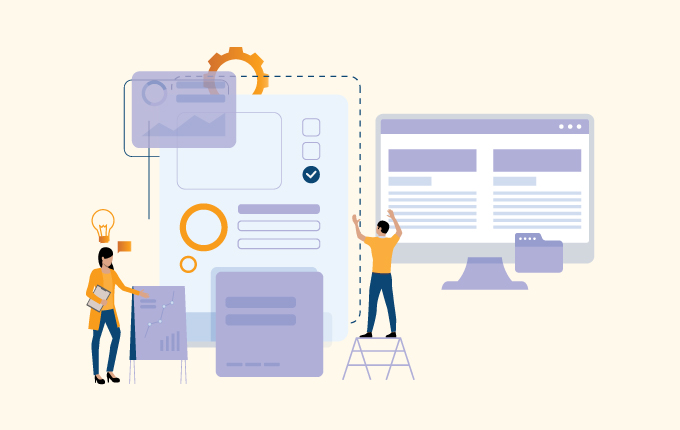Cloud ServicesIT Consulting & StrategySecuritySoftware DevelopmentTech Support & Managed IT ServicesTelecommunicationsConstructionEducationFinanceHealthcareLegalNon-ProfitsReal EstateStartups
More than a year after COVID-19 shut the world down, things are starting to pick up again. Among other things, opening up again means we can return to our offices and start trying to return to something closer to the normal lives we had before.
However, before you fully open up your office and get ready to return to business as usual, there are some things that you should check on first. The technology in your office building probably hasn’t done much over the last year. It’s important to go through your tech to ensure that everything is running the way that it should.

Your tech preparedness guide to returning to the office
When it comes to technology, it’s always a good idea to make sure that it’s working properly before you start using it to help run your business. This is great advice for new tech, but it also applies to anything that you haven’t used for a while.
Not only that, but much has changed over the last year, including the way that many of us have worked. This means that a lot of the technology you have in place may need a bit of tweaking before you can start using it again.
Let’s take a closer look at the systems you should check on.
Check your in-house network
Your in-house network is the backbone of your office. Almost everything relies on it. If it’s not operating at 100%, your business will suffer.
When you’re getting ready to fire up the network again, take the time to make sure that all aspects of it are operating at full capacity. This includes making sure that your server room still has the ventilation and cooling capacity that it did before you left, checking that the wires you’ve run are still in place and haven’t been chewed by anything during the break, and just testing to ensure that speed and connectivity are still where they need to be to properly run your business.
Connected devices in-house
Along with making sure that your network itself is functioning as it should, you need to ensure that everything connected to your network still has a working connection. These can be simple things like making sure that everything is plugged in again (because there’s nothing more frustrating than trying to use something that isn’t connected). Also, checking to make sure that other devices are still working as well. This includes devices like printers, security cameras, VoIP systems, and any Internet of Things devices that use the in-house network.
Patches and upgrades
Once you’re sure that everything is working and connected, you need to go through everything and install any updates or patches that may have been released since the last time you were in the office. This critical step will make sure that all your devices and systems are as secure as possible. As we’ve seen in the past few months with things like the SolarWinds and Microsoft attacks, unpatched systems can be an entry point for hackers and cybercriminals who want to illegally gain access to them. You have to be careful to check everything (anything connected to the internet). Even the smallest little device can provide the access hackers need to breach your network.
This is also an ideal time to establish a routine around updating and patches.
Check your security setup
Before opening up your doors again to let people back in, you need to ensure that everything is safe. When you’re looking to make sure that your security is still working the way you need it to be, you have to look at both cybersecurity and physical security. For cybersecurity, this means checking to make sure everything is updated (like we mentioned), but beyond that you need to look at your firewall and make sure it’s still in place and working. Also, make sure that your virus definitions are all up to date and that you run scans to confirm that nothing was installed while you were away. It is also prudent to check and make sure that you’ve got some network monitoring in place.
When checking your physical security, check that all your locks still work and, if necessary, changing any locks if you can’t find the keys. If you’re using an electronic lock, you should be sure to upgrade all the keys and locks to correspond to the new frequency. This creates a bit of work for your team, but if you haven’t been in your office for a year, you need to err on the side of safety. The last thing you want is someone who no longer works for you accessing your server room with an old key. Also, check to make sure that your cameras are working and storing the data the way they should.
Are the phones working?
After a year of not ringing, you need to make sure that everything still does what it’s supposed to do. This includes checking to make sure that any forwarding you have set up is turned off and that all the extensions you have are still working. Make sure that the wiring in your office is still good (checking to see that no mice have chewed on it, or anything like that) and that all the endpoints are still where they need to be. You may also need to add new lines to your system, depending on whether or not your business has grown and you’ve added new employees.
If you’re running a VoIP setup, make sure that everything is still connected to the internet and that all the necessary patches and upgrades are in place.
Are you ready for a hybrid working environment?
If there’s one thing we’ve learned over the last year, it’s that business can survive with everyone working remotely. As a result, some businesses are looking to take a hybrid working model, where employees can choose whether they work from home or the office.
When adopting a hybrid approach, you need to be sure that you’ve got an in-house setup that supports both styles of working. Along with letting remote workers connect securely, you need to get your office ready with teleconferencing services in your meeting rooms, so everyone can be present during all meetings. You’ll also need a good collaborative workplace suite (if you don’t already have something in place) and messaging software that allows everyone in your office to easily communicate with each other.
Stock up on supplies
This one isn’t a technical requirement per se, but before you open the office back up, make sure you’ve got all the supplies you’re going to need. This includes ensuring that you have enough stationery and basic office supplies. Also, it’s important to restock such things as coffee, coffee filters, as well as tea. It means making sure that you’ve got a good supply of the tech gadgets you need, things like laptops, printers, tablets, and phones. With all the delays in shipping that we’ve been experiencing over the course of the last year, if you don’t have a good supply in-house, you risk running into a situation where you have to delay things because of a lack of supplies (like pushing back new hires because you don’t have a work computer for them, as an example).
The goal is to be as prepared as possible when things open up again.
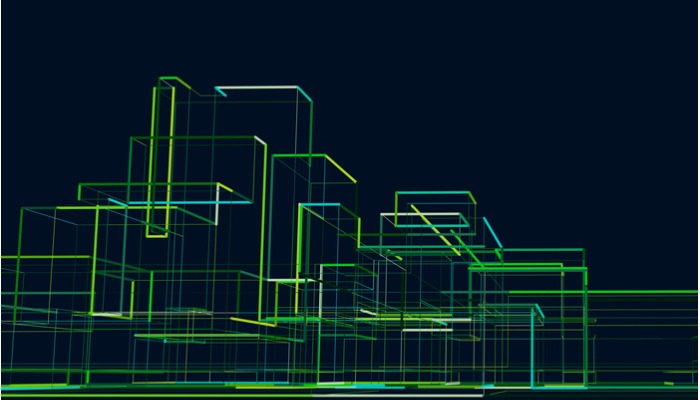
Need help getting things ready?
As you can see, there’s a lot that needs to be looked at and checked before you re-open your business fully and bring your staff back into the office.
The good news is that you get all the help you need from a managed services provider like Manhattan Tech Support. We can help you make sure that your network is not only up and running, but also secure and monitored. We can install any updates and patches that your systems need. We also help you get a modern hybrid office setup and in place, so any employees that want to continue working from home can do so without feeling like they’re missing out on important meetings.
If you need help getting your office ready for the big re-opening, let’s talk. We’d love to get everything ready for you.
[sales-phone] | [email-address]



 May 17, 2021
May 17, 2021 Homefield IT
Homefield IT