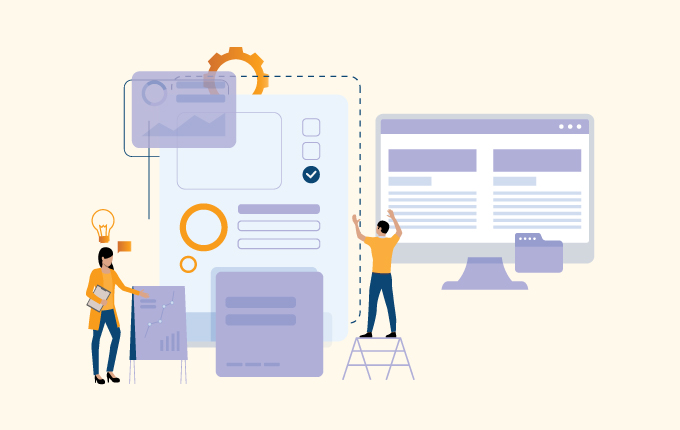Business IntelligenceCloud ServicesIT Consulting & StrategySecuritySoftware DevelopmentTech Support & Managed IT ServicesTelecommunicationsConstructionEducationFinanceHealthcareLegalNon-ProfitsReal EstateStartups
Each week, tech issues cause Americans to lose about 102 minutes of productivity. This loss of time may not seem like a huge deal, but when you’re running a larger enterprise, that adds up quickly to a lot of time your employees aren’t working. Not only aren’t they focused on the tasks they’re supposed to be, but without the right kinds of tech support in place, they often spend that time troubleshooting the issues themselves.

This is time that isn’t being spent serving your customers. This is time that your employees are frustrated and not doing their actual jobs. And, it’s time that costs you money with very little gain.
That’s why it’s important to have a solid device management plan in place for your organization.
What is device management?
Device management is the process of managing and monitoring the hardware, software, and network components of your business’s IT infrastructure. This includes the physical components, such as computers, servers, printers, and routers, as well as virtual components, such as operating systems, applications, databases, and other cloud services.
The goal of device management is to ensure that each device is secure, up-to-date, and properly configured to meet the needs of the organization. Device management typically includes tasks such as patch management, software updates, security audits, and asset tracking.
What do we mean by devices?
In this context, a device is anything that is connected to your network that is used to do business. This includes everything from printers, phones, and computers to servers, tablets, cloud-based devices, and scanners.
Beyond the obvious devices, however, are any IoT devices that are used in your business. This includes sensors used during manufacturing, remote lights or heating, and even robot vacuums.
Why is device management important?
The big reason is that the devices in your organization are what fuel productivity. Very few people can do their jobs without any kind of device. Reception needs to use phones, the sales team needs computers, and even janitorial staff likely use devices for scheduling cleaning (and for being reachable when accidents occur).
Beyond that, is the cost of downtime. It’s incredibly expensive when your employees aren’t able to do their jobs (or your customers can’t get through to your services). Downtime currently costs an average of about $5,000 per minute that they’re down. Even large organizations can’t afford downtime, especially if it’s regular.
On top of that, unmaintained devices are a huge security risk. Cybercriminals are always looking for unpatched holes and backdoors into systems that they can exploit to gain access. Keeping your devices up to date makes it harder for them to gain access.
Mobile Device Management
Mobile device management (MDM) is a specific branch of device management that specifically relates to devices like phones, laptops, and tablets that are used as part of someone’s job.
Since these kinds of devices aren’t only found in the office, they can be a huge security risk for businesses. All it takes is one careless moment, like someone walking away from a device in a cafe, for something to fall into the wrong hands. MDM exists to ensure there’s a plan in place if that happens.
MDM relies on remote access by your IT team to manage the device. Often, your tech team will look after what’s installed on your device, what kind of access it has to a network, and, if something happens to it, they can also remotely wipe the data to keep it from falling into the wrong hands.
MDM is especially important if you have a bring your own device policy at work, where employees can use their personal phones (for example) to do their jobs.
Device management best practices
The more clearly defined your device management approach is, the better. If you don’t have a clear policy, you put yourself in a position where outdated tech is running key processes or, worse, leaving holes in your security.
These best practices should be at the core of every decision you make when it comes to device management.
Security first
Every decision you make should be made through the lens of cybersecurity. The more devices you have, the more opportunities there are for things to go wrong from a security perspective. Have clear guidelines in place for device passwords, what each device has access to, what it’s used for, what it can be used for, and more. If you don’t cover as many bases as possible as far as security goes, it’s just a matter of time before something happens.
Take stock of the devices you use
You should always have a complete understanding of every device used on your platform. It doesn’t matter if it’s something that only gets used once every three years or if it’s a daily thing. You need to know what each and every device is and what it’s used for.
This helps you come up with management practices that you need to ensure everything is safe, working well, and being used in an appropriate way in your business.
Acceptable use policies
This policy needs to be as specific as you can make it. Clearly outline everything that your team can and can’t do with the devices that they use for work. This gets tricky with a bring your own device policy, but that’s where things like MDM and using business profiles on phones come in handy. People are going to want to do things like check personal email or do a bit of shopping, which can be fine. But make sure any limits are mentioned in the acceptable use policy.
Keep everything up to date
As mentioned, this is critical. Devices running outdated firmware or older versions of their OS are a potential risk to your business. They can experience more downtime, run slower, and even contain unpatched exploits that can allow cybercriminals access to your business. Updating needs to be done constantly, ensuring that all devices are as up-to-date as possible.
Want to learn more about how device management can help your business?
Device management is a huge undertaking for most organizations. It requires people who understand the landscape, know the best practices, and have insight into what the future holds.
That’s why it’s often helpful to partner with a managed services provider, like us. We can take the burden off your in-house team and make sure that everything is running smoothly (and is secure) within your business. Contact us today to learn more.



 December 14, 2022
December 14, 2022 Homefield IT
Homefield IT