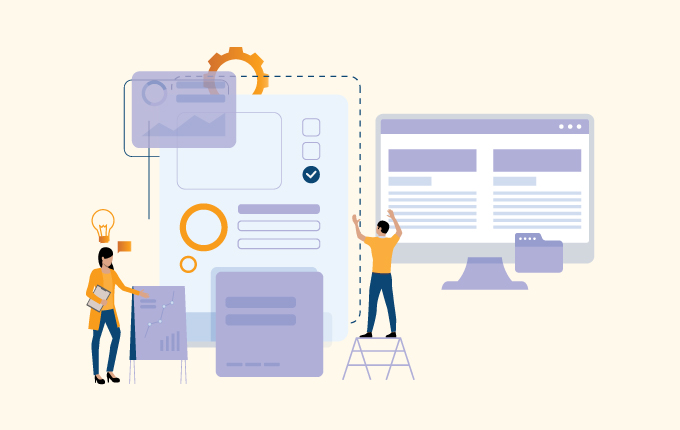IT Consulting & StrategyTech Support & Managed IT ServicesConstructionEducationFinanceHealthcareLegalReal Estate
Customer relationship management (CRM) software can add value to your business in many ways. Next to being a very important sales improvement tool, CRM software strengthens your company’s professional image in the market. However, not all CRM users utilize the software a hundred percent. Here’s what you can do with CRM to get the job done:
Always update customer information
A CRM system is only effective when the data it provides is current. If the customer’s address, company name, or preferred method of contact has changed, your staff should update the information immediately, so your sales and marketing teams are always equipped with the right information and will know how to respond accordingly.
Use purchasing history for upselling opportunities
It’s easier to sell to existing customers than acquiring new ones. With your CRM, you can boost your sales performance by analyzing your existing clients’ purchasing history and designing promotions or events just for them. For example, if they recently purchased a razor from your online store, you can program your CRM to recommend related products like shaving cream or aftershave. Not only does this widen your profit margins, but it also makes your customers’ lives a lot easier and promotes repeat business.
Automate your processes
Since many of the tasks associated with data entry can be automated, take advantage of the workflow automation features in CRM apps to eliminate time-consuming and repetitive functions. For instance, when new leads are added to your CRM (via newsletter subscriptions or website visits), you can program your CRM to send follow-up emails, offer promotions, and push other marketing efforts to keep your business at the forefront of their attention and to help them remember your brand. This saves you from writing the same canned responses while also making sure that you’re engaging your clients throughout the entire sales process.
Learn from analytics
CRM can analyze customer trends and behavior. If you notice a spike in demand for certain products and services during the holidays, be more aggressive in pushing them out the next year. If certain email campaigns were more successful than others (e.g., higher open rates, click-through-rates, and potential customers), understand what elements were responsible for that success, and try to replicate them the next time you send a newsletter.
Customer data should also be used to shape sales and marketing tactics. A salesperson that already knows the client’s name, location, and preferences can deliver more targeted sales pitches and has a better chance of closing a deal. The point is this: If you’re not learning from your data, your business growth will be limited.
Integrate CRM with other business software
Incorporating CRM software to other programs makes it even more powerful. Integration with accounting software combines customer and financial data, eliminating redundant manual data entries and providing more insightful reports. When used alongside a VoIP system, your staff will get relevant customer information from multiple databases displayed on one screen when they’re about to make a call.
Get some CRM support
Work with a CRM provider that offers 24/7 support. Ideally, your provider should keep your data safe, update your software regularly, and advise you on how to use complex CRM features.
This may seem like a lot, but remember: like every technology investment, CRM requires active participation from executives, managers, and frontline staff. If you need more advice on keeping customers happy or want to know what technologies can add value to your business, call us today.


 January 25, 2019
January 25, 2019 Homefield IT
Homefield IT